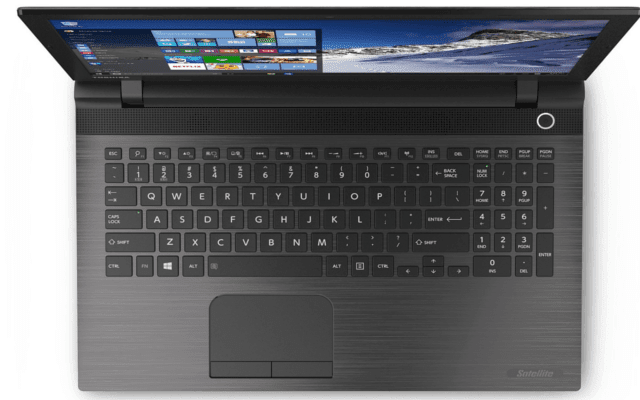Pros: Excellent price/spec balance (see price here), Windows 10, 5th generation Intel
Core i5 at 2.2 GHz, 1 TB Hard Drive,
8GB of RAM.
Cons: Hard Drive instead of an SSD, integrated graphics card instead of a dedicated one.
The
Toshiba Satellite C55-C5241
is a good choice if you want something powerful enough to handle both work and multimedia apps, as long as they’re not too graphically demanding. Its
Core i5 processor and
8GB of RAM lets it handle most apps, but its worth mentioning that it lack a dedicated graphics card means it won’t be as efficient at rendering video or high-res images, something worth considering if your a Photoshop-intensive user. See:
Best Core i5 Laptops under $500
Basically, as long as you’re not a professional video producer that needs to edit videos as fast as possible, this laptop is a very good choice for you. Now, without further ado, let’s start our in-depth
review of the Toshiba Satellite C55-C5241, a budget priced powerhouse.
Toshiba Satellite C55-C5241 Review
Screen & First Impressions
The
Toshiba Satellite C55-C5241 is a very elegant, low-profile design laptop. Its big screen (
15.6 inches) and HD resolution (
1366x768 pixels) makes for a very good Netflix/YouTube streaming machine.
Its big size means it won’t be as portable as most Chromebooks or other Windows laptops, but it also means that you’ll have a
keyboard with numeric keypad and the big screen I already mentioned.
The big screen also allows for a more comfortable multitasking, so you won’t necessarily need a secondary monitor on your office just to open two apps side by side. This is perfect for those of us who are always traveling and need a big screen to comfortably work on the go.
Despite its default resolution, this laptop is
capable of streaming full HD (1080p) video, but you won’t be able to tell the difference unless you connect the laptop to a TV or monitor with a 1080p resolution or higher. We should note that the system is also compatible with 3D screens...something very important for many users
if you want to keep living in 2010.
CPU, RAM & Graphics
When it comes to processing power, this system is very powerful (or at least powerful enough for most people). It comes with an
Intel Core i5-5200U dual core processor that clocks in at 2.2 GHz
dual core processor that clocks in at 2.2 GHz at it's normal pace and
2.7 GHz when TurboBoost kicks in. All in all, we're talking about a
fifth generation i5 with 64 bit technology
, 3 MB of caché and and 4 threads.
As for the Turbo Boost feature; it will constantly check the temperature and the battery level to make sure the laptop is always running at a safe speed. This means that as long as the laptop is cool enough and has enough battery, the CPU will automatically increase its clock speed for a better processing power.
As we previously stated, this i5 has
64-bits architecture, so it will also take as much advantage of the
RAM
as possible. Speaking of RAM, this system comes with
8 GB of RAM at 1600MHz.
Toshiba says that the RAM isn’t upgradeable, but according to some customers,
you can buy two 8GB cards to replace the 4GB ones (leaving you with a total of 16GB of RAM instead of 8). Although, you’ll have to disassemble the system by yourself and that will probably void the warranty, so don’t do it unless it’s actually necessary.
If you don’t care about the warranty and want to spend a little extra for more multitasking power, make sure to buy DDR3L SDRAM cards so you won’t have compatibility issues. Or, you could just buy this
G.Skill Ripjaws that, according to a customer, worked perfectly with this Toshiba.
Now let’s talk about the weakest link of this laptop; the graphics card. Specifically, the
Toshiba Satellite C55-C5241 runs an
Intel HD Graphics 5500, which is an integrated graphics solution placed within the CPU of the laptop.
Basically,
this isn’t a gaming system and you shouldn’t expect it to be one with that price tag (
449$). You’ll probably be able to play games that aren’t graphically demanding, but don’t expect to play
The Witcher 3 on this laptop.
The same goes for video editing; you’ll be able to use apps like Adobe Premiere as long as you have a little bit of patience, but don’t buy this laptop if your job depends on fast video editing. For that, you’ll have to invest a little bit more money.
Storage & Battery Life
Going forward on our
Toshiba Satellite C55-C5241 review, it's time to talk about storage
where Toshiba pleases us with nothing short off
1 TB of space on a hard drive. Sure, the Hard Drive won’t be as fast as the
Solid State Drives
that come in most new top-tier laptops, but an SSD would have bumped the price up significantly and many people aren't willing to pay up for SSD.
However, if you're a fan of
high speed then we definitely recommend you getting an internal Solid State Drive for this laptop. After all, you can get roughly
256 GB for roughly 100 bucks and the difference is quite noticeable if you're a heavy user.
In terms of battery life, according to Toshiba (and it seems that most customers agree) this laptop has a battery life of 7 hours per charge, but of course, that could change depending on the type of use we give it, level of brightness, etc.
This is more than enough battery for a quick trip but you’ll need to have the charger and access to power outlets if you want to use the laptop all day long (after all, it's not a
Macbook Air). Although, that is the case with most laptops anyway; they seem to be getting thinner and thinner with no regards for battery life or ports (yes, I’m talking about you, Macbook 2015).
Connectivity & Extras
As we all know, technology is pretty standard when it comes to wireless connectivity and the
Toshiba Satellite C55-C5241 is no exception. All in all, it comes with WiFi (
802.11bgn), Bluetooth (
4.0) and a port for ethernet connections. You know; the basics.
As for physical connectivity, we have
2 USB 2.0 ports,
1 USB 3.0 port, one
HDMI port and that’s pretty much it; not that we need anything else (USB-C would’ve been cool, but there isn’t much market for that kind of tech yet).
My favorite extra about this laptop is that
it comes with Windows 10 preinstalled, so you won’t need to update the software as soon as you get it. The Satellite C55-C5241 also comes with an
optical drive and a webcam capable of streaming HD video.
Wrapping it up...
To conclude our
review of the Toshiba Satellite C55-C5241, let me just say this:
If what you want is a laptop for office work, Netflix, web-browsing and anything that isn’t very graphically demanding; the
Toshiba Satellite C55-C5241
is an excellent choice at a reasonable price.
On the other hand, if what you seek is a gaming system or a video editing system, then you should start saving even more money because you won’t find anything good in this price range.