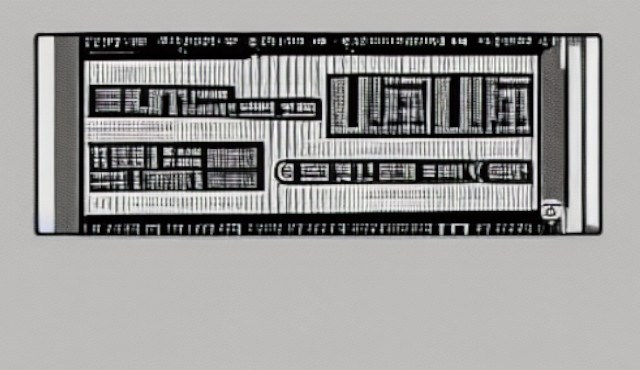When you're looking for a new laptop, one of the most important specs to consider is the CPU and RAM. But what's the difference between these two components? And which one should you be paying more attention to?
The CPU, or central processing unit, is the main component of a laptop. It's responsible for performing all the calculations necessary to run the computer. The RAM, or random access memory, is where data and programs are stored while they're being used. So basically, the CPU is like the brain of the laptop, while the RAM is its short-term memory.
You might also like: How To Find The Best Laptop For Photo Editing
Today we're going to explore both of these components more in-depth to help you determine which one of them you should be paying more attention to, as well as how much RAM you need depending on the type of tasks you will be performing, the different types of processors, and the ultimate question; what's better: More RAM or a Faster Processor?
What Does a CPU Do and How Does It Affect Laptop Performance?
If you're in the market for a new laptop, you've probably come across the term "CPU" and wondered what it meant. CPU stands for central processing unit, and it's the brains of your laptop. In this blog post, we'll explain what a CPU is, how it can impact your day-to-day performance on a laptop, and what aspects you should look at when considering a particular processor.
What Is a CPU?
The type of tasks you perform on your laptop will impact how important CPU performance is to you. If you typically only use your computer for browsing the web, checking email, and streaming videos, you won't need as much processing power as someone who uses their laptop for more demanding tasks like video editing or gaming.
What Should You Look for When Choosing a Processor?
There are a few things you should consider when choosing a processor, including:
- The number of cores: A core is simply a processing unit within the main CPU. More cores mean more processing power, which can be helpful if you use your laptop for resource-intensive tasks.
- Clock speed: This is measured in gigahertz (GHz) and corresponds to how many instructions per second the processor can execute. A higher clock speed is generally better.
- Cache: This is the memory that's built into the processor and used to store frequently accessed data so that it can be quickly retrieved. A larger cache can help improve performance.
- Thermal design power (TDP): This measures how much heat the processor generates and how much power it requires to operate. It's essential to choose a processor with a TDP that's appropriate for your laptop; otherwise, it could overheat and cause damage.
What Types of Processors Can You Find in Today's Laptop Landscape (in a nutshell)?
Intel Celeron Processors
Intel Celeron processors are entry-level processors designed for basic tasks like web browsing and word processing. They offer decent performance and battery life but don't excel at more demanding tasks like video editing or gaming. Celeron processors are a good choice for casual users who don't need top-of-the-line performance.
Intel Core Processors
Intel Core processors are mid- to high-end processors that perform well for demanding tasks. They're a good choice for power users who need more than what a Celeron processor can offer but don't want to spend the extra money on an Intel Xeon processor. Core processors are available in several lineups, including the Intel Core i3, i5, and i7.
This is the most popular set of processors. And the one you are most likely to buy. In that regard, you should know that they are not all equal.
The Core i3 lineup is meant for entry-level users to mid-range users. That means that these processors are meant to be used for tasks such as web browsing, watching movies, and light gaming.
The Core i5 lineup is meant for mid-range users. This entails everything from programming to video editing, as well as the activities mentioned within the i3 lineup.
Finally, the Core i7 lineup is meant for high-end users. These processors are best suited for activities such as video editing, 3D modeling, and gaming.
Finally, the Core i9 family is focused on giving the best possible performance. If you are an absolute power user that needs the fastest speeds possible, then this is the right lineup for you. The i9 family of processors is typically reserved for gaming and it differentiates itself from the i7 lineup by delivering a higher base clock speed, as well as more cores.
Intel Xeon Processors
Intel Xeon processors are high-end processors designed for intensive tasks like video editing and 3D rendering. They offer excellent performance but come at a higher price point. Xeon processors are a good choice for professionals who need top-of-the-line performance for their work.
AMD Processors
AMD makes a variety of different processors for both laptops and desktops. Their laptop offerings include the AMD Ryzen 3, 5, and 7 series of processors. These processors offer good performance and are priced competitively with Intel's Core lineup.
To not repeat ourselves, we will say that AMD's Ryzen lineup imitates the Core lineup. In that sense, you can expect an AMD Ryzen 3 processor to be similar in performance to an Intel Core i3 processor, for example.
What does RAM do?
What features should you be paying attention to when looking at the RAM?
- Capacity: This is the amount of data the RAM can store. More is better, but you'll need to strike a balance between capacity and cost.
- Speed: This is the speed at which the RAM can send data to the processor. Faster RAM can help improve performance, especially for demanding tasks like gaming and video editing.
- Latency: This is the delay between the time when the processor requests data from the RAM and the time when the data is sent. Lower latency is better as it can help improve performance.
What is the relationship between CPU usage and RAM?
The processor needs RAM to store data so it can quickly access it when needed. The more RAM you have, the more data the processor can store, which can help improve performance. However, having too much RAM can be a waste of money as the processor will only use what it needs.
How much RAM can today's most popular processors handle?
Each processor can handle a certain amount and type of RAM. If you want to know how much RAM your processor can handle, you can quickly check the specifications page for said processor, and you'll find that information.
However, you should also be aware that while a certain processor might allow a certain amount of RAM, that does not mean that the motherboard of your laptop will allow you to install said amount of RAM. That's why it's always best to simply check how much RAM your laptop supports directly on your laptop.
- To find out how much RAM your laptop supports, you will need to do the following:
- Press the Windows key + "R", then type in "CMD". This will open up the command prompt screen.
- Once you're there, type "wmic memphysical get maxcapacity" (without the quotes) and click enter.
This prompt will return a number that is in kilobytes, so you're going to need to divide that number by 1024 to get the number of megabytes supported and, once again, divide it by 1024 to get the total amount of gigabytes supported.
How Much RAM Do You Need Depending On Your Type Of Usage?
Not everyone needs the same amount of RAM. For example, if you're going to use the laptop to browse the web, stream a few videos and hold a few calls, then you could probably get by with 4 GB of RAM.
If you're using cloud-based software and running multiple tabs at a time, then you should aim for at least 8 GB of RAM.
And finally, if you're going to be gaming or editing videos, then you should aim for 16 GB or more of RAM.
These rules aren't set in stone, and as a general rule, you should remember that the more RAM you have, the better it is. Perhaps you won't actually use it, but it's better to have it and not need it than wanting to smash your laptop against the wall because it keeps freezing up on you when you have a few dozen tabs open at the same time.
What's More Important: More RAM or a Faster Processor?
Finally, as we wrap up this post about the RAM vs CPU, we address the question most of you probably have in the back of your minds now that you have learned the impact that both of these items have on your day-to-day performance: which one is more important?
The answer? It depends.
In general, if you're looking for better performance for demanding tasks like gaming or video editing, then a faster processor is more important.
However, if you're simply looking for a laptop that can handle a lot of multitasking, then more RAM is going to be the better choice for you.
At the end of the day, it really comes down to what you will be using the laptop for.
One thing we will say is that most laptops allow the user to install or replace the laptop's RAM modules.
Most of them come with an empty slot for you to insert your own RAM module, so if you're choosing between a laptop with an excellent processor and little RAM vs. a laptop with plenty of RAM and an average processor, we would personally go for the laptop with an excellent processor and then remove the bottom case and insert a compatible RAM module once we've checked that laptop's specifications.
For your reference, a DDR4 module of 8 GB of RAM, depending on speed, will typically be priced along the 30-dollar price point so if you're considering a laptop with 8 GB of RAM, but you're afraid you're going to fall short in multitasking performance then you should definitely go for it and upgrade it on your own.
Who knows, here on 9to5gadgets, we cover a number of RAM upgrade tutorials, and we might've covered the exact laptop you're looking to upgrade its memory.
We hope this article has helped clear up any confusion you may have had about the differences between a laptop's RAM and processor.